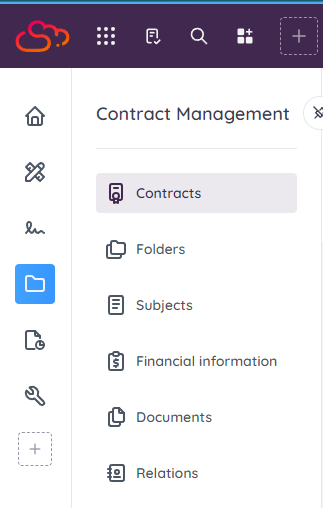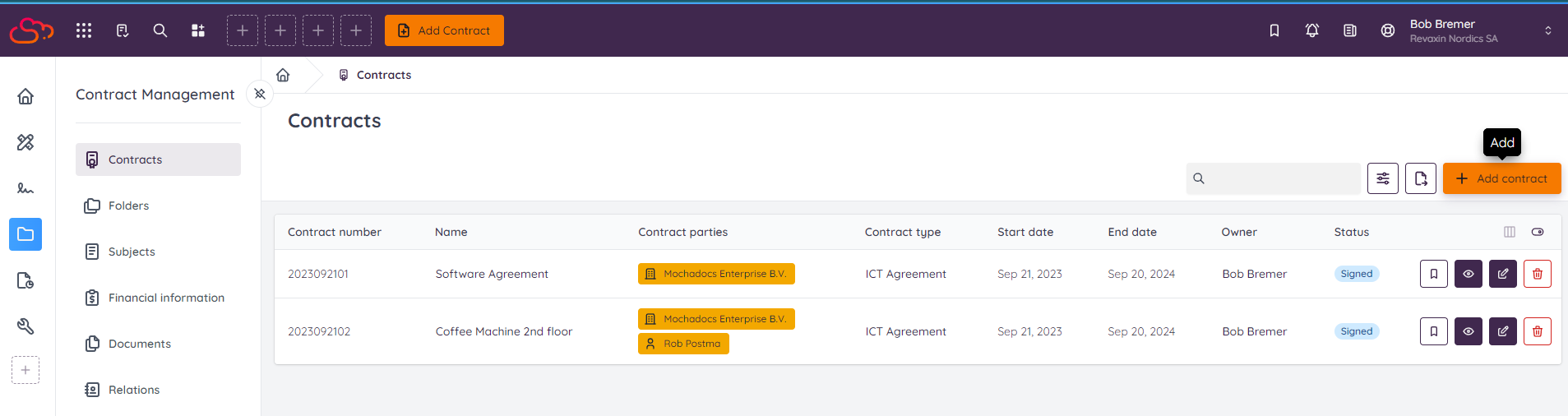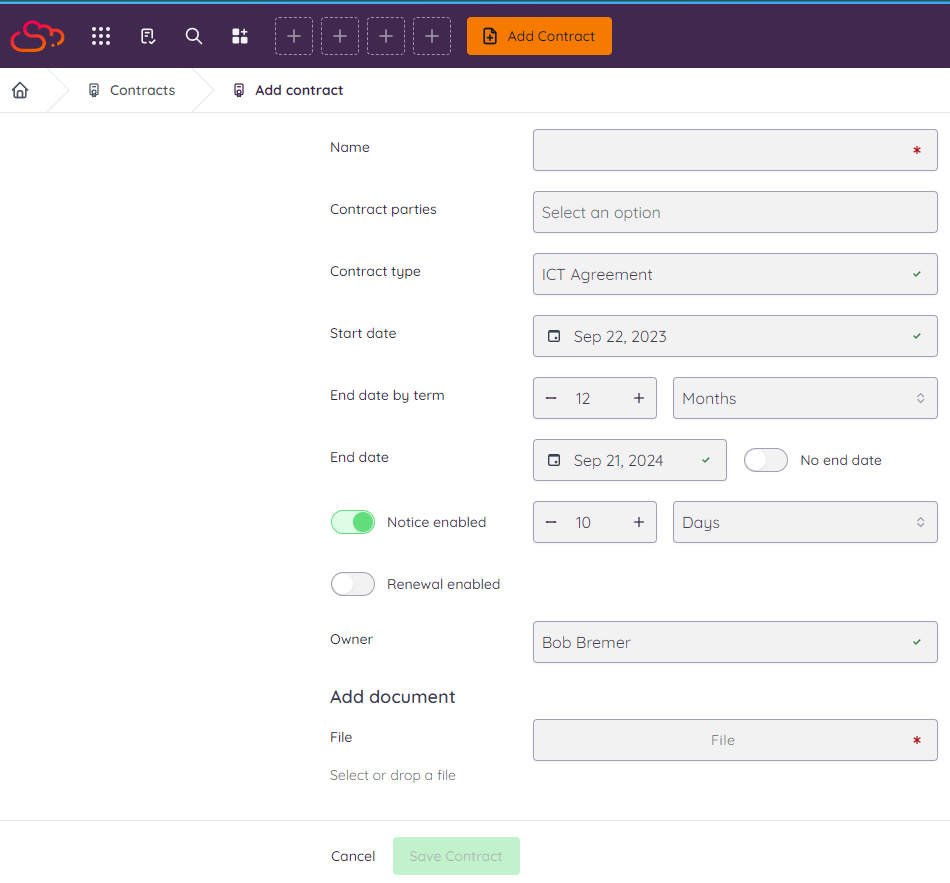How can you delete your contract?
Deleting a contract from a contract management tool can have several consequences, and it's important to consider these implications carefully., Consider the loss of a record, the issues with audits and compliance regulations, the legal and financial risks, the impact on the daily operations, and many more. Before deleting a contract, it is advisable to consult with legal, compliance, and contract management professionals within the organization. A well-defined process for contract deletion, along with appropriate documentation, can help mitigate risks and ensure that the organization handles contract management responsibly.