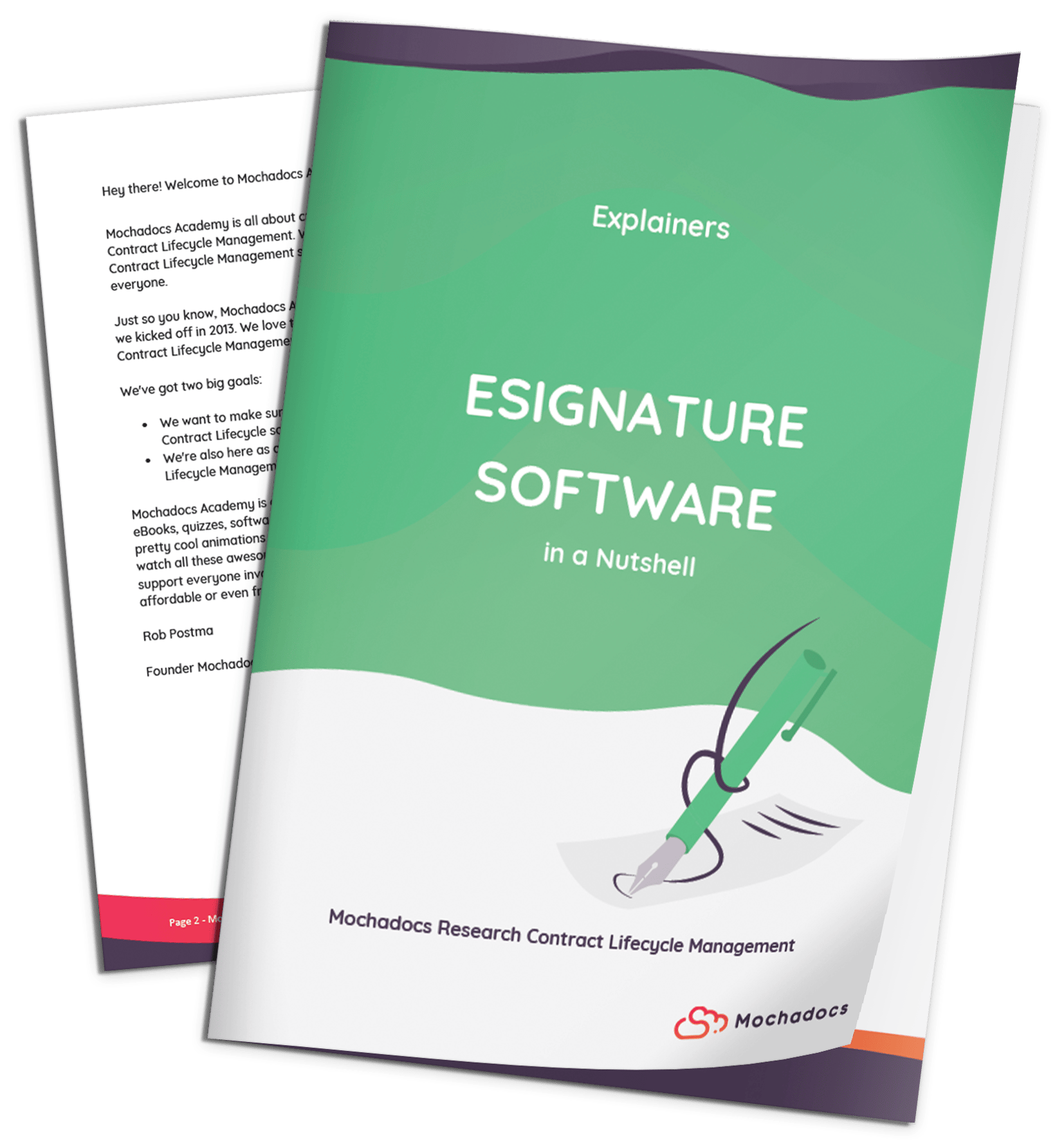Step 1 - Go to a the Mochadocs website
Go to the Mochadocs website (www.mochadocs.com) and click the "Start Free or get a demo" button and select Start Free.

Step 2 - Select your language

Step 3 - Click on "Create Account"

Step 4 - Fill in your Business email address and click "Create Account"

You wil receive an e-mail to complete your registration.
Step 5 - Check your email inbox and click on "Verify and activate account"

Step 6 - Finalize registration by adding the information and create the Workspace
Mochadocs will select the company as the workspace name. You can can override that name and create a different workspace name. Then click "Finalize registration".

Step 7 - Wait till you get the Workspace is ready!

Step 8 - Login and add the OTP challenge code
You receive the code via your business email address

Fill in the code

and you're in! Welcome to Mochadocs!