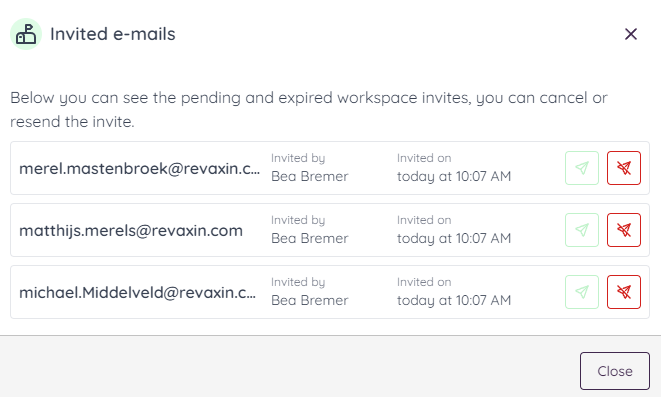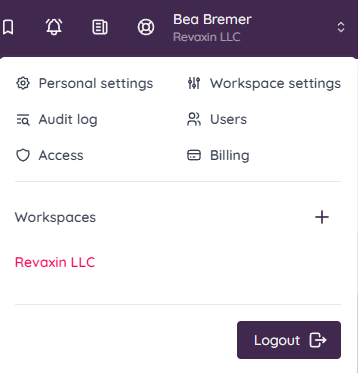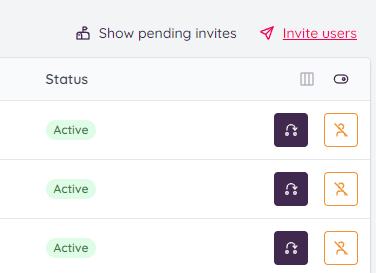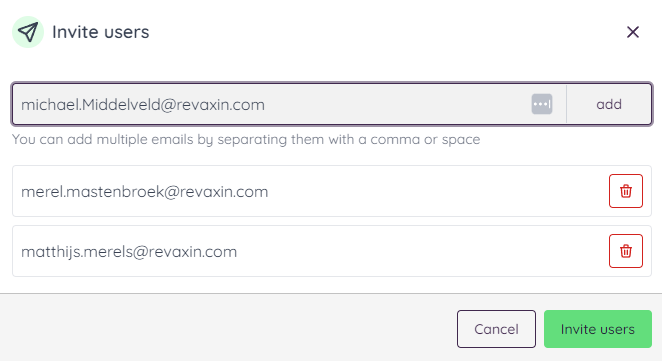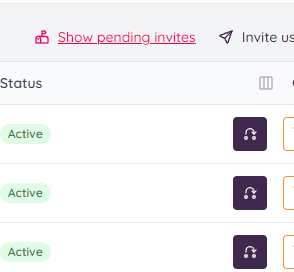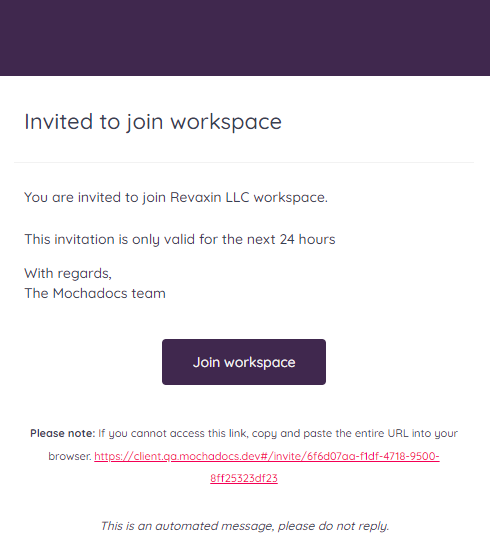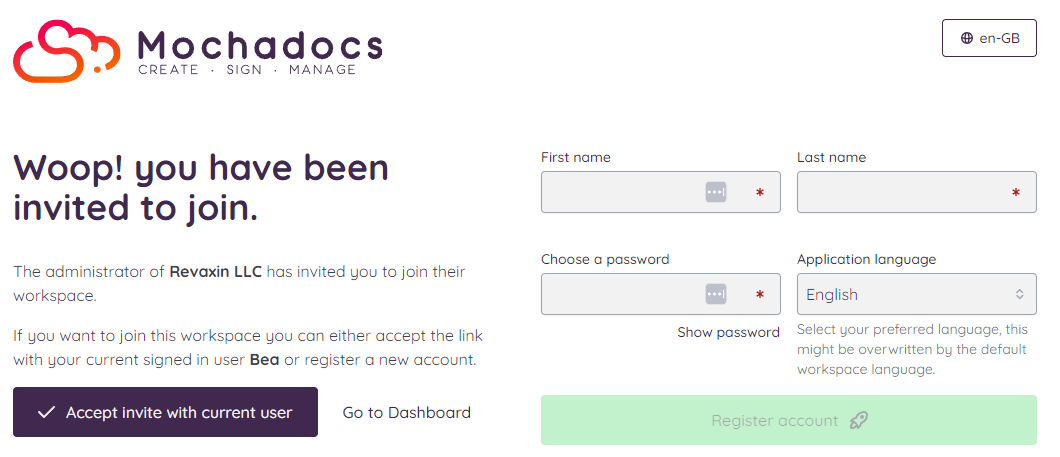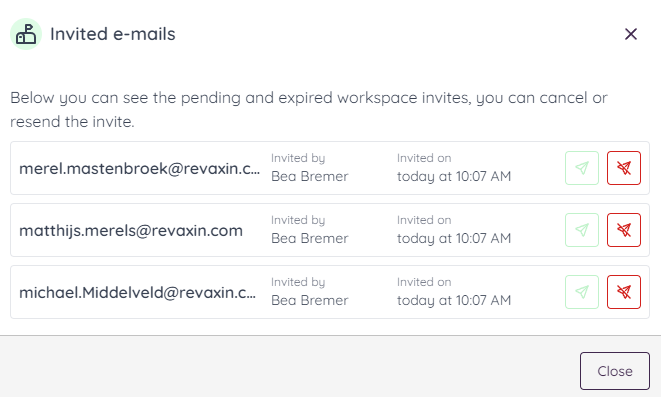Step 1 - Settings
Go to personal settings by clicking on your login name. You now can enter "Users"
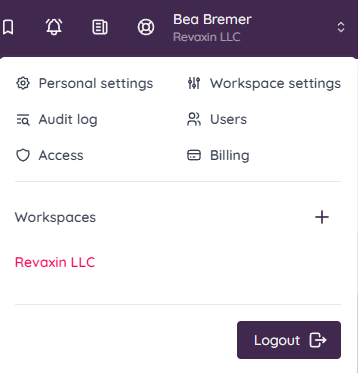
Step 2 - All users
You now will have a full view of all users in your workspace.

Step 3 - Invite users
Add the new users by clicking Invite users.
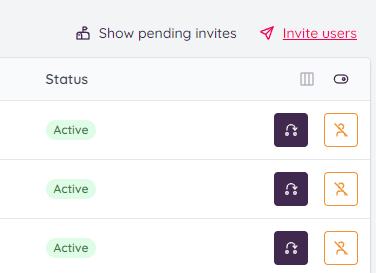
Step 4 - Adding email addressen
Now you can start inviting the users just by adding their email address.
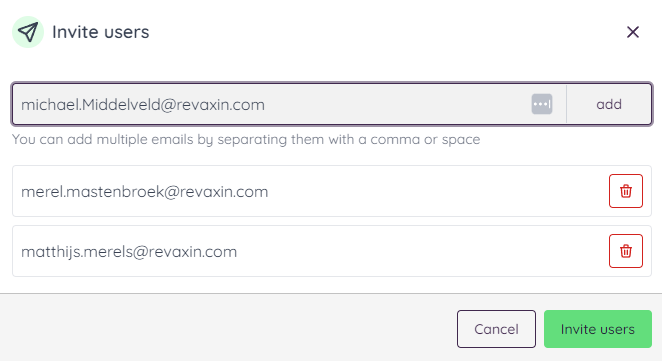
Step 5 - Check pending invites
You now can check pending invites
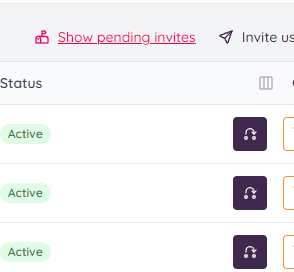
Step 6 - Recieve invite
The users will receive an invite
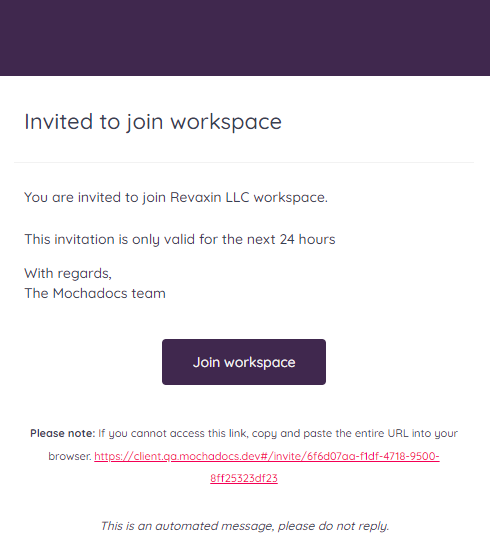
Step 7 - Add information before accessing
They are requested to add the needed information before accessing the Mochadocs CLM application.
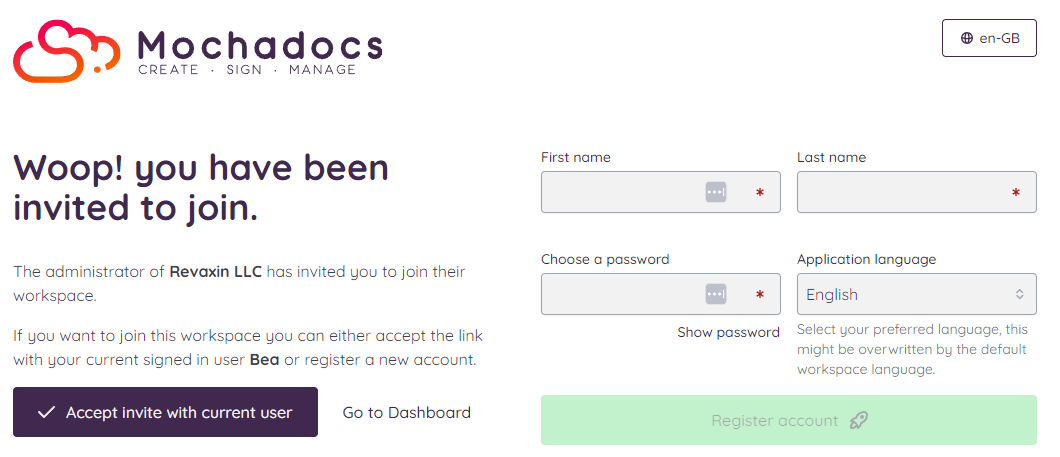
Step 8 - Check new users
The new user has access to your workspace.

Step 9 - Resent or cancel invite
If needed, you can sent an additional invite or cancel the invite if new users didn't respond to the original invate.